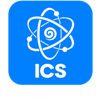Curated by the Knowledge Team of ICS Career GPS
Education
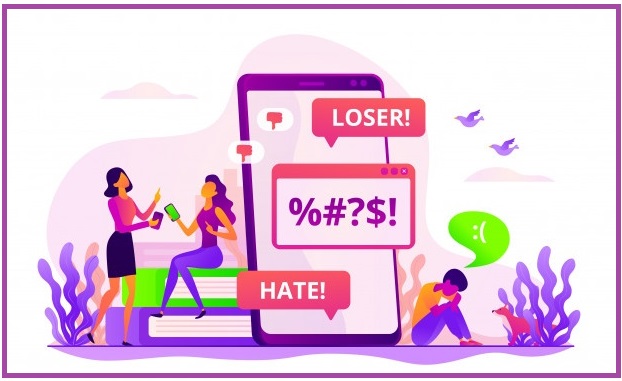
Protecting students from cyberbullying in virtual classroom
Excerpts from article by Julie Boyland, published in EdTech
In a recent report, which analysed communication on millions of websites, discussion boards and gaming platforms, the results were bleak. The report showed a 70 percent increase in hate speech and a 40 percent increase in online toxicity among students on online platforms.
According to DoSomething.org, an estimated 37 percent of students aged 12 to 17 reported being cyberbullied, with 30 percent saying it has happened more than once. Meanwhile, 60 percent report having witnessed online bullying. Research has repeatedly shown that victims of cyberbullying face a much higher risk of self-harm and suicidal behaviours.
Identifying Signs of Cyberbullying in Remote Classroom
Signs that children are being cyberbullied are often subtle and can be as simple as being reluctant to use their cameras during a video call. According to the Cyberbullying Research Center, victims often report feeling frustrated, angry or depressed. Research indicates that if a child becomes uncharacteristically withdrawn, displays anxious behaviour while using devices, avoids talking about their online activity or stops using devices altogether, it could be linked to cyberbullying.
On the other hand, parents should also look for signs if their children are cyberbullying others. Common signs include hiding their screens, avoiding discussions about online activity, using devices constantly and having multiple online accounts.
Fostering Positive Online Learning Environments
While spotting warning signs is an important step toward eliminating cyberbullying in the virtual classroom, prevention is also critical. This could start with fostering a positive climate and implementing measures that prioritise student safety.
To develop such an environment, teachers should promote awareness of the risks and impacts of cyberbullying and provide resources for students to report it. Schools should also offer a series of cyberbullying resources for parents and students, including centralised reporting forms.
Fostering Online Safety with Tech Tools
Some education technology platforms come with built-in features designed to mitigate cyberbullying. Many platforms, including Google for Education, offer safety tools and features to prevent inappropriate online activity.
Lightspeed Systems Classroom, a classroom management solution, prioritises internet safety with helpful tools and filters. This platform can evaluate student browsing data and notify teachers of unusual activity in real time. Teachers can restrict internet access to limit distractions and shield students from harmful websites. This solution also lets teachers view students’ screens to ensure appropriate usage and behaviour.
Google also provides digital safety tools for the classroom, including the Be Internet Awesome game. This interactive game teaches students about the importance of online safety and helps them work with their peers to combat bullying, stop hackers and foster responsible habits.
Career

How to use LinkedIn, Twitter, Facebook and other social media to augment your job search
Excerpts from article by Abhijit Bhaduri, published in The Economic Times
Here are some tips to help you make the best use of social media for job hunting:
1. Have your skills endorsed
Exactly how prepared are you to deal with job related eventualities? Most people do not update their resume until they need to. If you are doing it on LinkedIn, ask your managers to endorse your skills – that adds credibility.
2. Expand your options
Think beyond the big brands when you start your search. Make a list of choices beyond the obvious names. You could move into a bigger job in a smaller company. Social media is no longer a place for teenagers to post selfies. It can be a powerful tool to make you ready for your next career move.
3. Talent communities
About 94% of hiring experts use social media to find candidates. What about job seekers? Which social media maximises your chances? According to Jobcast, 93% of companies use LinkedIn for recruiting, 66% use Facebook, and 54% use Twitter for hiring. Surprisingly, only 36% of job seekers are actually active on LinkedIn while 40% are active on Twitter and 83% on Facebook. So, LinkedIn and Twitter seem to be your best bets to get noticed. Every professional skill group has talent communities – keep your profile current in those. Leverage specialised job portals to look for jobs.
4. Special portals
Join two million developers to solve code challenges on HackerRank. CAJobPortal.com is a recruitment website that CA, CS, CWA and MBA (Finance) use to find jobs. Aviation sector-related jobs are on avjobs.com. IT professionals use Indeed.com and dice.com for job hunting. Retailcrossing.com lists several retail jobs while mfgjobs.com are good for manufacturing sector jobs. Legalstaff.com is popular with legal professionals.
5. Increase your reach
Use Facebook to tap into your own network and your extended network to get your resume to the hiring team. Employee referrals are taken more seriously by companies. Your friends from your gym/ college network and family’s network on social media can be used to refer your candidature. Opportunities may be more easily available if you are flexible about sector, location, designation and pay.
6. Teach a skill to learn a skill
Use Twitter and LinkedIn to create awareness among companies about your expertise. HackerEarth has 240 in-depth tutorials and more than 4,000 practice problems that can help you learn new skills. Developers can use sites like GitHub to host and review code, manage projects, and build software alongside millions of other developers. Create a channel on YouTube to showcase your expertise. Create infographics or sketchnotes on Instagram that people can use. This can place you on an employer’s radar better than sending a resume.
(Disclaimer: The opinions expressed in the article mentioned above are those of the author(s). They do not purport to reflect the opinions or views of ICS Career GPS or its staff.)
Like this post? For more such helpful articles, click on the button below and subscribe FREE to our blog.