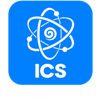Curated by the Knowledge Team of ICS Career GPS
Education
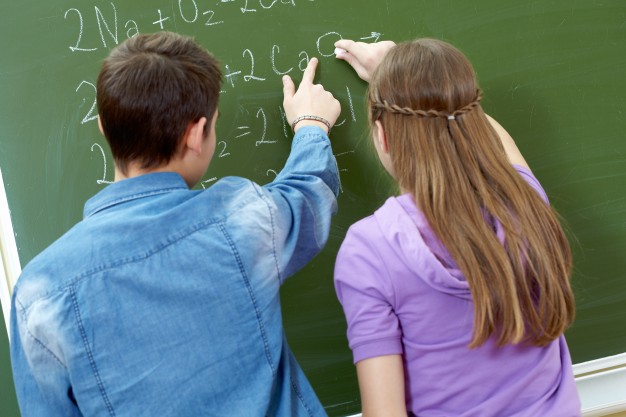
10 math tools for students
Excerpts from article by Angela Mc Bride, published in Galway Daily
Doing math assignments is not always easy. Some tasks require specialised knowledge of formulae and rules that not every student has managed to master. Thus, if you’re stuck with some home work and have no clue about how to complete it on time, you can make use of some helpful online tools.
Here, we have listed down 10 such tools:
1. Khan Academy
This free educational resource has brought about a real transformation in the way math content is delivered. All topics are neatly organised, with so many opportunities to customise the learning material. You get a robust system to help you master math at your proficiency and speed. You’re sure to enjoy the colourful graphics and user-friendly content organisation, and understandable progress tracking.
2. CueThink
This platform enables student collaboration in problem-solving, letting students create their own engaging learning experiences. The collaborative learning design sets this platform apart from the competitors, showing how student planning, strategising, and community work contribute to better learning outcomes.
3. Math Nation
In Math Nation you’ll find clear and engaging videos covering major math topics. You can get quick feedback via the discussion board. If you’re successful enough in math, you can even start mentoring others and get to new math heights in the community.
4. CK-12
Education is delivered through Google Classroom, which is easily understood by the present-day students. It has impressive customisation potential, giving every student the ability to study at their own pace and cover math topics in their personal tempo.
5. PhET Interactive Solutions
There are many visual materials and interactive versions of static classroom materials, making the studies much more engaging and manageable. Notwithstanding the fact that the website is often criticised as outdated, there is still plenty of math content to find and study, simplifying the most challenging concepts and topics.
6. Desmos
Desmos can be regarded as a universal math tool combining the features of an advanced calculator and interactive, visually explicit simulations. If you still struggle to connect math formulae to real life, Desmos will help.
7. Virtual Nerd
Here you’ll find hundreds of high-quality, simple video tutorials covering every math aspect.
8. GeoGebra
This is a fantastic, valuable resource for those who need some 2D and 3D visualisation support in the geometry studies. The tool is free, enabling you to access tons of useful exercises and materials at no cost. GeoGebra is also famous for easy-to-use, simple tutorials making algebra and geometry less frightening.
9. CanFigureIt Geometry
This tool is quite good at fostering students’ critical thinking in the area of math by teaching them how to solve problems step by step. Besides, it’s a massive database of geometry proofs that can help you excel in your studies quickly.
10. Brilliant
Brilliant is all about self-guided learning enabled by problem-solving and community work. Its built-in Wiki section contains answers to many math questions, while teachers can add customised tasks for their students. However, if you plan to use it, keep in mind that the platform is geared towards talented students with a passion for math. Regular students may find it too challenging.
Career

(Image Credit: Freepik)
Steps to better virtual meetings
Excerpts from article by Scott D. Anthony, Paul Cobban,Natalie Painchaud & Andy Parker, published in the Harvard Business Review
Since the pandemic began, many of us have been glued to our devices, trying to make the best of virtual communication. The move to Zoom has forced us to scramble and come up with new solutions to keep things interesting.
The virtualisation of work has generally increased the work hours and blurred the boundaries between life and work. Video fatigue comes from many factors, such as the difficulty of making real eye contact with meeting participants.
Research shows that concentration begins to fray about 30-40 minutes into a meeting, and that stress begins to increase after about two hours of videoconferencing. These physical issues feed strategic challenges faced by many executives: engaging in creative problem solving or holding contentious discussions given the constraints of virtual meetings.
The basic idea is to borrow from the behaviour change literature and use behaviour enablers, artifacts, and nudges (we call them BEANs) to make desired behaviours habitual. Behaviour enablers directly help people follow desired behaviours.
The process to build a BEAN to improve virtual meetings is straightforward and involves three steps:
Step One
Be clear about the specific behaviour you are trying to encourage by completing the statement “It would be great if we…” For example, a team at one company we advised decided that it wished that members would all be mentally present during virtual meetings, enabling vibrant discussions and creative problem solving.
Step Two
Identify behavioural blockers, or the things you are doing instead of following your desired behaviour. Identifying actionable blockers has some subtlety to it. It’s easy to say that you and others aren’t exhibiting a desirable behaviour because it’s difficult, or that there aren’t appropriate incentives, or that people are afraid to do it, but you need to dig deeper.
- Be as specific as possible
- Describe actions, not feelings
- Go beyond the obvious
- Ask questions such as “What behaviour shows this feeling?” or “Why do we do what we do?”
Step 3
Build a BEAN that helps to encourage the desired behaviour and overcome the identified blocker. You could appoint a ‘Zoom jester’. Zoom jester would have the authority to tell people when they are monopolising conversations or meandering. The formal appointment of a jester and a checklist detailing their role would serve as the behaviour enabler; a fun Zoom background and a crowdsourced set of tricks to spice up meetings would act as reinforcing artefacts and nudges.
Virtual meetings can be collaborative, engaging and, believe it or not, fun. Run a team BEANstorm (that’s brainstorming about BEANS) that draw inspiration from the BEANs we have collated to develop something that fits the behaviors you seek and the behavioral blockers you are trying to break. Like anything new, it takes a bit of trial-and-error before you get it right, but the payoff is worth it.
(Disclaimer: The opinions expressed in the article mentioned above are those of the author(s). They do not purport to reflect the opinions or views of ICS Career GPS or its staff.)
Like this post? For more such helpful articles, click on the button below and subscribe FREE to our blog.