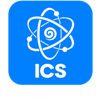Curated by the Knowledge Team of ICS Career GPS
Education

Effects of too much gaming
Excerpts from article by Peter Grinspoon, published in the Harvard Health Blog
Gaming can be a fun distraction or hobby, but there are health risks that come from too much gaming. Let’s understand more about gaming, its benefits, how it can be harmful, and what can be done about it:
Is there anything good about gaming?
Aside from being entertaining and a fun pastime, gaming can provide a way for people to interact with each other as they work together toward completing common tasks. Our society suffers from an epidemic of loneliness, and gaming can be a vehicle to connect with others, including otherwise difficult-to-connect-with people in your life.
There is mixed research that there are some cognitive benefits to gaming, such as better control of one’s attention and improved spatial reasoning.
Video games also have medical applications, such as training people with degenerative diseases to improve their balance, helping adolescents with ADHD improve their thinking skills, or training surgeons on how to do technically complicated operations.
Gaming injuries
Repetitive stress injuries or overuse injuries, are injuries that come from activities that involve repeated use of muscles and tendons, to the point that pain and inflammation develop.
- Carpel tunnel syndrome which many gamers develop. Carpal tunnel syndrome, often seen in office workers, involves inflammation of a nerve in the wrist, which causes pain and numbness.
- Gamer’s thumb occurs when the tendons that move the thumb become inflamed. It can lead to swelling and limited movement.
- Gamers are also at risk for trigger finger, which is when a finger gets stuck in the bent position due to chronic inflammation.
- Gamers can also get tennis elbow, a painful inflammation of the place where the tendon inserts into the bone on the outside of the elbow.
- Gaming is also associated with obesity due to sitting in front of a screen for hours every day, without getting much exercise. The obesity is also thought to be due to increased food intake while playing video games.
- Vision problems are common complaints of gamers. The most common vision problem is eye strain, which can lead to headaches and poor concentration.
- Gaming has been reported to result in seizures, leading to warnings on the packaging.
Gaming addiction
Gaming has been associated with psychological problems along with sleep deprivation, insomnia and circadian rhythm disorders, depression, aggression, and anxiety, though more studies are needed to establish the validity and the strength of these connections.
There has also been concern that exposure to the extreme violence that is commonly found in video games can desensitise teens and young adults to such violence, causing emotional problems and even leading to young people committing acts of violence.
Gaming in moderation
As with many other activities that have potential benefits and harms, moderation is the key. Limit the number of hours spent in front of the screen and engage in healthy activities like exercising or socialising in the real world instead of the virtual game world.
Education is an essential key to injury prevention. Gamers need to be educated on how to protect their thumbs, wrists, and elbows, their waistlines, their emotional state, their sleep, and their eyes.
Simple education around taking breaks, stretching, eating healthy snacks, and resting and icing your thumb, wrist, or elbow when it starts hurting can address injuries early, before they become significant.
Career

Rules for Zoom after a year of nonstop virtual meetings
Excerpts from article by Veronica Combs, published in TechRepublic.com
Having a window into everyone’s personal spaces has changed relationships at work. A year of remote work has helped colleagues see each other as complete human beings instead of just coworkers. We now have an understanding of the challenges in each person’s space and I’ve seen a tremendous amount of empathy for each other.
Here’s a look at the new rules for Zoom in 2021:
1. Interruptions are OK
While holding your baby on a call humanises the conversation. Instead of pretending that an interruption isn’t happening, workers should go into problem-solving mode right away. Mute your audio, turn off your video and solve the problem, then apologise and get back to business.
2. Be clear about your camera choice
People are recognising that there is value in video, but they are reluctant to embrace it in determining the effectiveness of a meeting. At the same time, if you’re not feeling up to being on camera, just say so. Letting other meeting participants know you will be keeping your video off is completely acceptable if needed.
3. Give feedback to presenters
One challenge with video meetings is the lack of feedback from an in-person audience. It’s hard to read the room when you’re looking into the glowing light of a webcam. We all need to ensure we can do our best work and stay connected to each other no matter the screens and distance that separates us.
4. Level up your background game
Setting up a good backdrop means clean up the background, improve lighting, ensure good audio, and consider how your image is framed in the video window. It’s not a matter of vanity, it’s a matter of making it as easy as possible for a partner to receive your message in full.
5. Be thoughtful about timing
Schedule standard break times of 5 to 10 minutes between meetings. Going from one meeting to the next without any break in between means there is no time for recovery or preparation for the next meeting. Put a little humanity into your meetings by allowing people time to find a drink or go to the bathroom.
6. Evolve your leadership style
If any leader has gone through the past year without evolving their leadership style, they need to reconsider that. Leadership skills like agility, feedback and remote engagement are much more important in a remote setting. These are not ‘soft’ skills; they are the make or break skills that a leader needs as table stakes in our post-COVID-19 world.
Take more care when writing feedback and asking team members for deliverables because tone matters. The skill set for being an effective virtual meeting leader is different from the skill sets for a face-to-face leader.
7. Some meeting rules still apply
80% of meeting best practices that apply to in-person conversations apply to virtual meetings as well. These include:
- Have an agenda
- Start and end on time
- Use procedural communication
- Deal with conflict in a constructive way
- Manage monologues
Just as sidebar conversations can derail in-person meetings, online chat conversations can distract from a video conference.
8. Keep phone calls in the mix
To combat Zoom fatigue think about what meetings really need a video component and which would work just as well over the phone. Video is a richer medium to collaborate or make decisions, but if it’s just a matter of quickly relaying information, it could be an email, a text or a phone call. Make meetings shorter and more purpose-driven with two agenda items instead of one.
(Disclaimer: The opinions expressed in the article mentioned above are those of the author(s). They do not purport to reflect the opinions or views of ICS Career GPS or its staff.)
Like this post? For more such helpful articles, click on the button below and subscribe FREE to our blog.